
To access the search engine, click on the “bibliothèques numériques” [digital libraries] tab in the menu or on the block on the home page, then click on “ALMé.”
The search bar located under the banner performs simple searches by default, but you can perform an advanced search by clicking on the box to the right of the input field. You can also choose to perform your search in one of the five sets present in the form of blocks under the search bar.
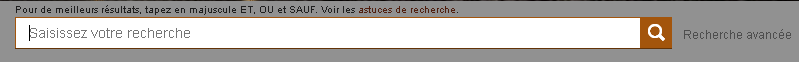
Fill in one or more terms in the input field and click on the magnifying glass or press “Entrée” [Enter]. To make the most of the search features you can click on “astuces de recherches” [search tips] above the search bar.

Note that the search engine has a query auto-completion feature: the engine automatically proposes terms for which there is an occurrence in the database.
Search in a predefined set of resources
Click on one of the blocks below the search bar. Discover and browse the collection of one of the authors or the whole of the Archives Littéraires de la Modernité. It is always possible to launch a search within each collection.

These suggestions made by the BLJD invite you to discover the collection of one of the five authors present in the digital library. Just click on the block and carry out your search (see simple search and advanced search).
To return to the search home page and select a new set, click on the cross to the right of the selection title.
The advanced search allows you to combine several search criteria corresponding to different fields in the record (title, author, date, publisher, subject, etc.). By choosing the number of search fields, you can perform a customized search.

Fill in the various fields:
For example, the Identifiant field allows you to search by dimension, while the Créateur field corresponds to the author of the document.
